Help
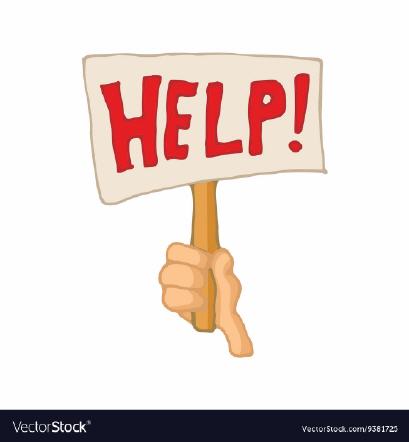
Shopping - fast, convenient and easy
At Dax Magic you can shop online at any time - comfortably from the comfort of your home. Browse through our product categories and click on a product you would like to know more about.
Your Shopping card
Op de pagina's met productgegevens vindt u een veld waarin u het gewenste aantal kunt typen, en een knop "In winkelwagen". Typ eerst het gewenste aantal en klik op de knop "In winkelwagen" om het product toe te voegen aan een virtueel 'boodschappenlijstje'.
Daarna kunt u verder winkelen en andere producten in de winkelwagen leggen, of de bestelling bewerken.
Van veel producten bestaan varianten: selecteer eerst de gewenste variant, zoals een bepaalde maat of kleur, voordat u het product in de winkelwagen legt.
Comfort is our top priority
The link "Add to shopping list" allows you to mark certain products until a next visit. This only works if you have cookies enabled on your computer. The "Show shopping list" function allows you to display the selected products again later.
The "Recommend this product" link allows you to email friends and acquaintances if you come across a product that may be of interest to them. From the store, your e-mail program is opened and a message is created with a link that the recipient can click directly.
Edit the order
Click the "View Cart" command to view your current order. An overview is displayed of the products you have placed in the shopping cart. If you still want to change the product quantity, type a new number in the "Purchase" field and click the "Update total" button. To remove a product from your order list, click the remove icon next to the product. To see details of a product in the cart, click on the name of the product in the cart. When your order is complete, click the "Next" button.
Shipping and Payment Methods
In the next window, select the desired shipping method. Any shipping costs are listed. Select the desired shipping method and click "Next" to go to the payment methods. Select the preferred payment method and click the "Next" button again.
Is everything right?
An overview of your order will then be displayed. Double check that everything is correct. Check that all products and product quantities are correct and that the desired shipping and payment method is selected. You can also view our Terms and Conditions from this window. Before submitting the order, you must agree to the terms and conditions by checking the appropriate box. Then click "Next" to complete the order.
Your personal information
1) You don't have an account yet and don't want one
Fill in your personal details. Mandatory fields are marked with an asterisk. You can also indicate any club or association. You can also specify a different delivery address on this form.
2) You don't have an account yet and create one
Enter your personal details once. Mandatory fields are marked with an asterisk. You can also specify a different delivery address on this form. You also need to provide a password for next time. Logging in with e-mail address and password is sufficient, your data is known
With an account you can always see what you have ordered in the past, or what was in your shopping cart from last time.
3) Your e-mail address is recognized by our shop, an account has already been created from the past and you just don't have a password yet
Data from our previous webshop version has been entered with all personal data, press the 'forgot password' button and a temporary password will be emailed to you so that you can log in
Make sure that the details of your account are correct so that the correct address is used
Important: All customer data is and remains only known to Dax Magic and is therefore not disclosed to third parties
Your email address
Make sure you enter your email address correctly. We use this address to contact you.
Cookies
Many functions in our store work with cookies. Cookies make it possible to store data on your computer. You can only use these functions if you have cookies enabled on your computer.
Didn't have an order receipt?
If it doesn't come, something goes wrong, this can be, among other things. have the following causes;
- order form has been caught in your spam filter
- typo in your own E-mail address
- our server is full (we do not receive an order receipt and do not know what you have ordered)
Please send an email so that we can solve this



